iOS.TranslateRecipe
Xamarin.iOS recipe to translate text from one language and speak it in another
iOS.TranslateRecipe
Xamarin.iOS recipe to translate text from one language and speak it in another
Introduction
This sample shows how to take text in one language, translate it and speak it in another language. The translation is achieved using Microsoft Translator. Once the translation is returned the iOS 7 AVSpeechSynthesizer is used to speak utterance. This sample defaults to use English (United States) text and translate it to Spanish; Castilian (Spain). You can select the from and to buttons to change the languages.
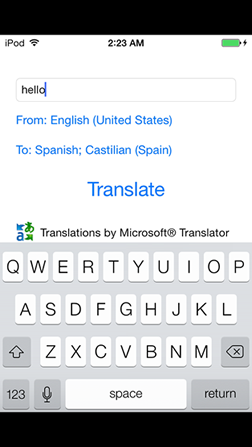
Code
I am going to break down the code walkthrough in 3 parts iOS 7 Speech, Microsoft Translator and Languages.
iOS 7 Speech
The speech API in iOS 7 is a breeze to work with. There is nothing more than the few lines of code below and telling iOS what text to speak translatedText, the language to use to.AppleCode and a few other settings such as speech rate rate, volume & pitch.
// Setup speech and speak
var speechSynthesizer = new AVSpeechSynthesizer ();
var speechUtterance = new AVSpeechUtterance (translatedText) {
Rate = AVSpeechUtterance.MaximumSpeechRate/10,
Voice = AVSpeechSynthesisVoice.FromLanguage (to.AppleCode),
Volume = 0.5f,
PitchMultiplier = 1.0f
};
speechSynthesizer.SpeakUtterance (speechUtterance);
Microsoft Translator
Most of the code in this sample handles the communication with Microsoft Translator hosted on Azure.
Access Token
In order to make calls to Azure we first need to request a token. The class AdmAuthentication.cs handles invoking an HTTP POST to get our token. Since tokens expire every 10 minutes a timer is created to trigger a refresh every 9 minutes.
// Renew the token every specfied minutes
accessTokenRenewer = new Timer(new TimerCallback(OnTokenExpiredCallback)
, this
, TimeSpan.FromMinutes(RefreshTokenDuration)
, TimeSpan.FromMilliseconds(-1));
The class AdmAccessToken.cs stores the properties of the requested token we will then use to invoke translation calls.
public class AdmAccessToken
{
// The access token that you can use to authenticate you access to the Microsoft Translator API.
public string access_token { get; set; }
// The format of the access token.
public string token_type { get; set; }
// The number of seconds for which the access token is valid.
public string expires_in { get; set; }
// The domain for which this token is valid.
public string scope { get; set; }
}
Translate call
Microsft Translator has different interfaces of which we use the HTTP interface for this sample. The translation is invoked from the AdmTranslate.cs class. All we need to pass over to Azure is our token, text to translate and the from/to language which then returns an XML string with our translation.
Languages
Both iOS 7 and Microsoft Translator support various languages. Unfortunately, not all languages are supported on both sides so I created a list that both support located in the class Languages.cs.
Each language code consists of 3 properties:
/// <summary>
/// Azure data market translator language code.
/// </summary>
/// <value>The adm code.</value>
/// <remarks>http://msdn.microsoft.com/en-us/library/hh456380.aspx</remarks>
public string AdmCode { get; set; }
/// <summary>
/// Apple speech voice code.
/// </summary>
/// <value>The apple code.</value>
/// <remarks>Available from: AVSpeechSynthesisVoice.GetSpeechVoices()</remarks>
public string AppleCode { get; set; }
/// <summary>
/// Gets or sets the name of the country.
/// </summary>
/// <value>The name of the country.</value>
public string CountryName { get; set; }
public static List<Code> GetLanguages()
{
var codes = new List<Code> ();
codes.Add (new Code("ar", "ar-SA", "Arabic (Saudi Arabia)"));
codes.Add (new Code("cs", "cs-CZ", "Czech (Czech Republic)"));
codes.Add (new Code("da", "da-DK", "Danish (Denmark)"));
codes.Add (new Code("de", "de-DE", "German (Germany)"));
codes.Add (new Code("el", "el-GR", "Greek, Modern (Greece)"));
codes.Add (new Code("en", "en-AU", "English (Australia)"));
codes.Add (new Code("en", "en-GB", "English (United Kingdom)"));
codes.Add (new Code("en", "en-IE", "English (Ireland)"));
codes.Add (new Code("en", "en-US", "English (United States)"));
codes.Add (new Code("en", "en-ZA", "English (South Africa)"));
codes.Add (new Code("es", "es-ES", "Spanish; Castilian (Spain)"));
codes.Add (new Code("es", "es-MX", "Spanish; Castilian (Mexico)"));
codes.Add (new Code("fi", "fi-FI", "Finnish (Finland)"));
codes.Add (new Code("fr", "fr-CA", "French (Canada)"));
codes.Add (new Code("fr", "fr-FR", "French (France)"));
codes.Add (new Code("hi", "hi-IN", "Hindi (India)"));
codes.Add (new Code("hu", "hu-HU", "Hungarian (Hungary)"));
codes.Add (new Code("id", "id-ID", "Indonesian (Indonesia)"));
codes.Add (new Code("it", "it-IT", "Italian (Italy)"));
codes.Add (new Code("ja", "ja-JP", "Japanese (Japan)"));
codes.Add (new Code("ko", "ko-KR", "Korean (Korea, Republic of)"));
codes.Add (new Code("nl", "nl-BE", "Dutch (Belgium)"));
codes.Add (new Code("nl", "nl-NL", "Dutch (Netherlands)"));
codes.Add (new Code("no", "no-NO", "Norwegian (Norway)"));
codes.Add (new Code("pl", "pl-PL", "Polish (Poland)"));
codes.Add (new Code("pt", "pt-BR", "Portuguese (Brazil)"));
codes.Add (new Code("pt", "pt-PT", "Portuguese (Portugal)"));
codes.Add (new Code("ro", "ro-RO", "Romanian, Moldavian, Moldovan (Romania)"));
codes.Add (new Code("ru", "ru-RU", "Russian (Russian Federation)"));
codes.Add (new Code("sk", "sk-SK", "Slovak (Slovakia)"));
codes.Add (new Code("sv", "sv-SE", "Swedish (Sweden)"));
codes.Add (new Code("th", "th-TH", "Thai (Thailand)"));
codes.Add (new Code("tr", "tr-TR", "Turkish (Turkey)"));
codes.Add (new Code("zh-CHS", "zh-CN", "Chinese (China)"));
codes.Add (new Code("zh-CHT", "zh-HK", "Chinese (Hong Kong)"));
codes.Add (new Code("zh-CHT", "zh-TW", "Chinese (Taiwan, Province of China)"));
return codes;
}
Notes
- Sample requires iOS 7
- Setting up Azure Marketplace & Microsoft Translator API
- Using sample
More information available on the wiki